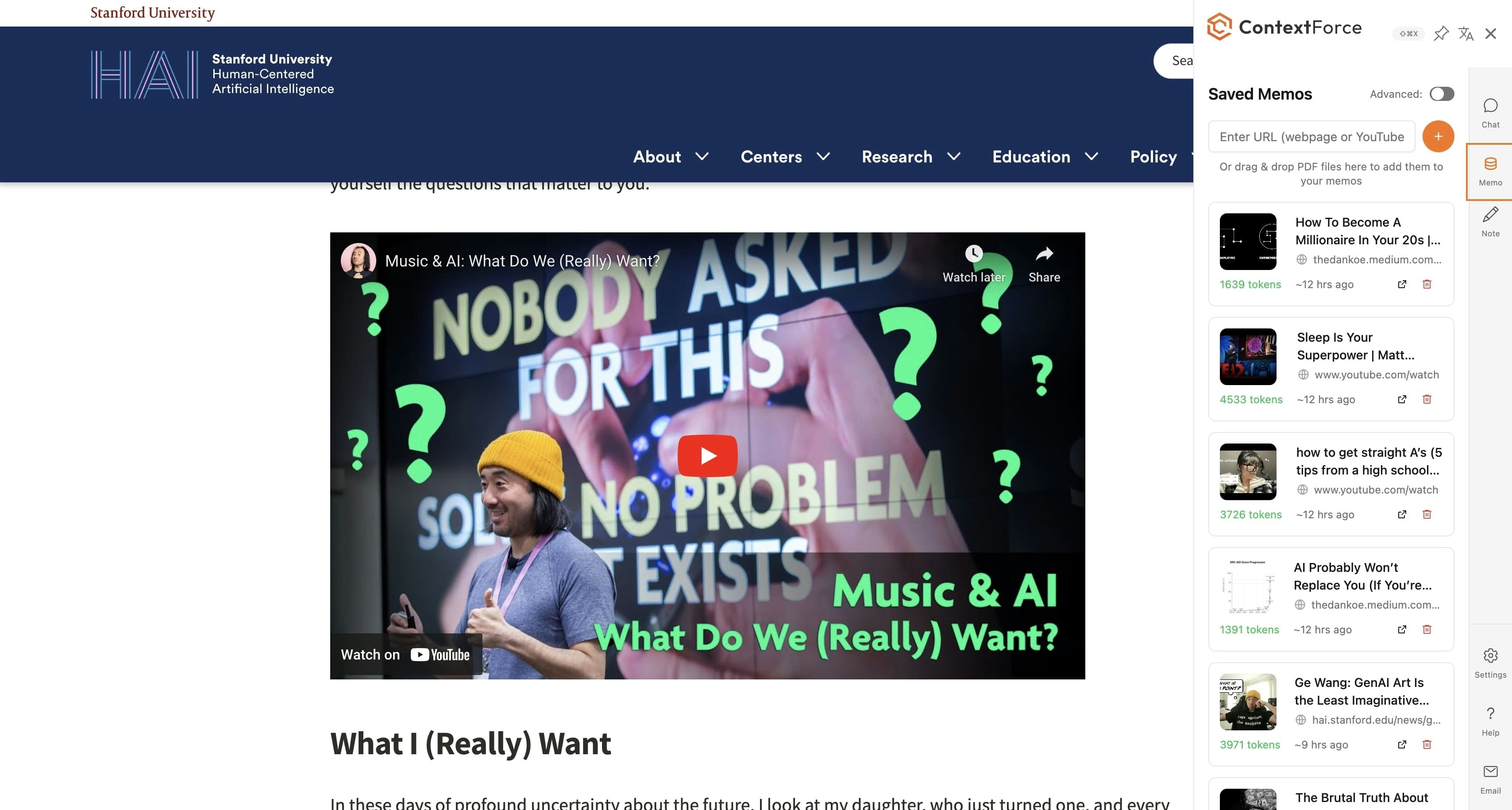
Building Your Knowledge Base
LEXI’s Memo feature allows you to easily build a searchable knowledge base from various sources:Adding Content
- PDF Documents: Simply drag and drop PDF files directly into the Memo database
- YouTube Videos: Add YouTube URLs to save video content and transcripts
- Web Pages: Save any webpage by adding its URL to capture the content
Insider Info: More formats coming soon!
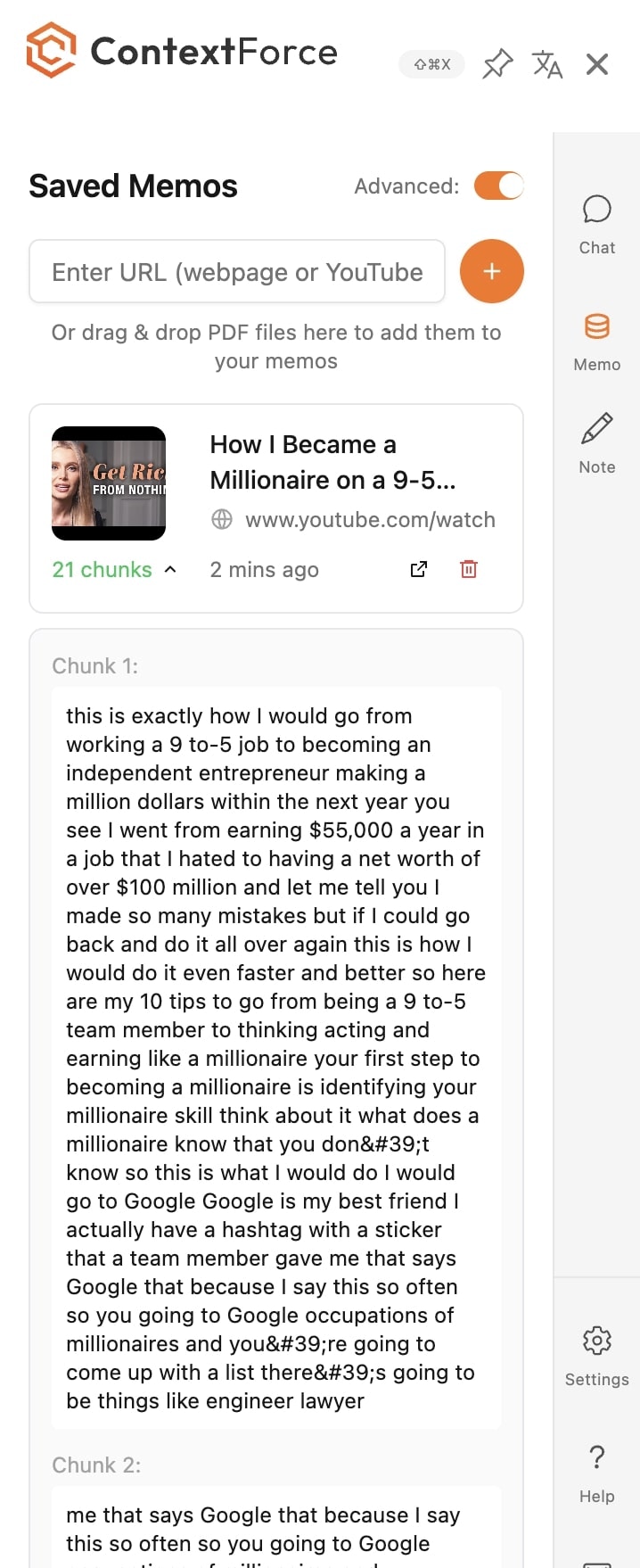
Advanced Mode
- Toggle the
Advancedview to display the chunks that are being loaded into the memo database
How It Works
LEXI automatically processes content into searchable “chunks” - smaller pieces of information that make retrieval fast and accurate.
In Advanced mode, you can view these chunks to understand how your content is being organized.
Accessing Your Knowledge
- Click on any memo to instantly return to the original source
- Select memos and click the
Askbutton to ask questions about the selected content - In chat, use the
@symbol to search and reference your saved content - Ask questions about your memos to get AI-powered insights from your knowledge base