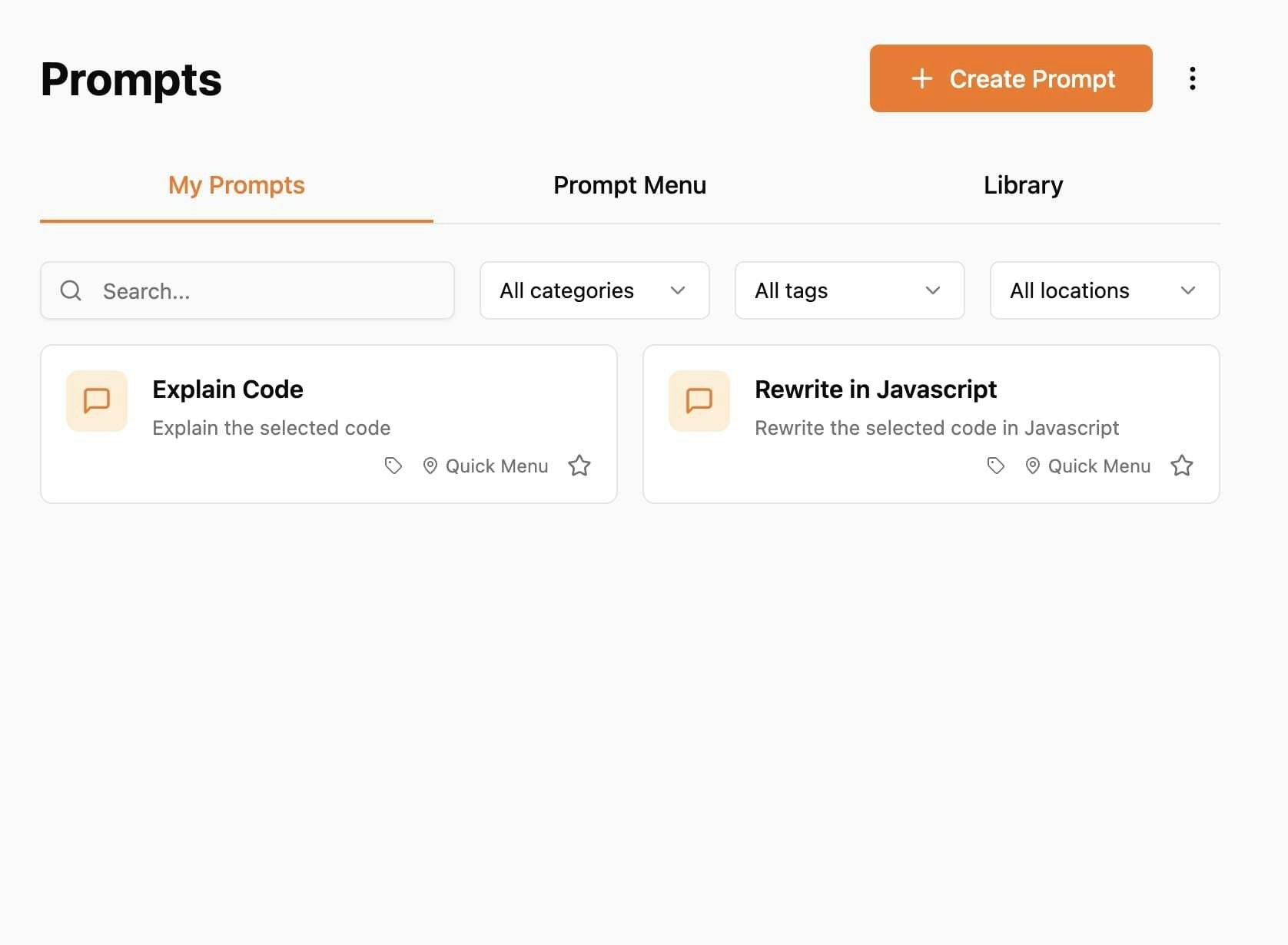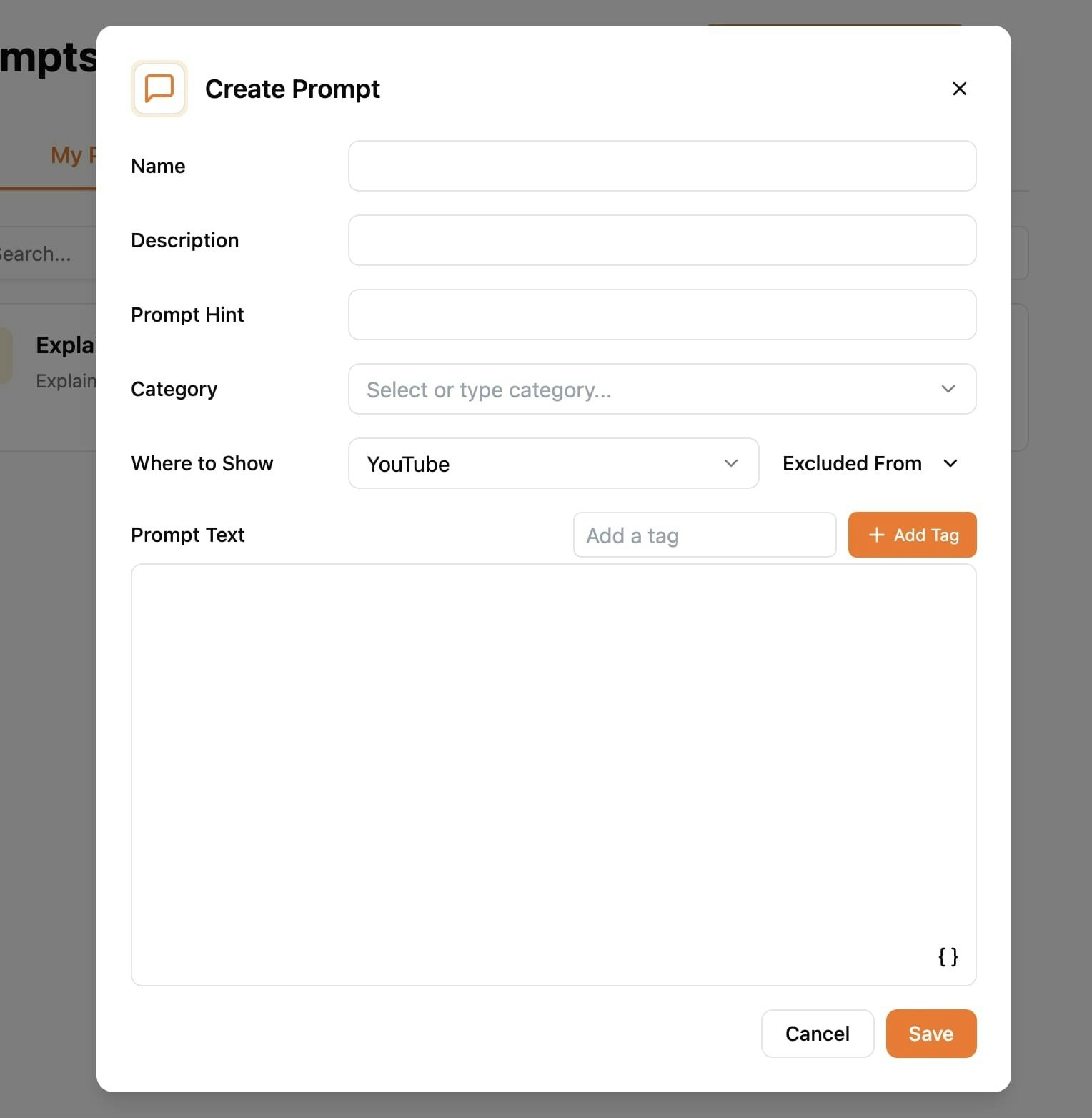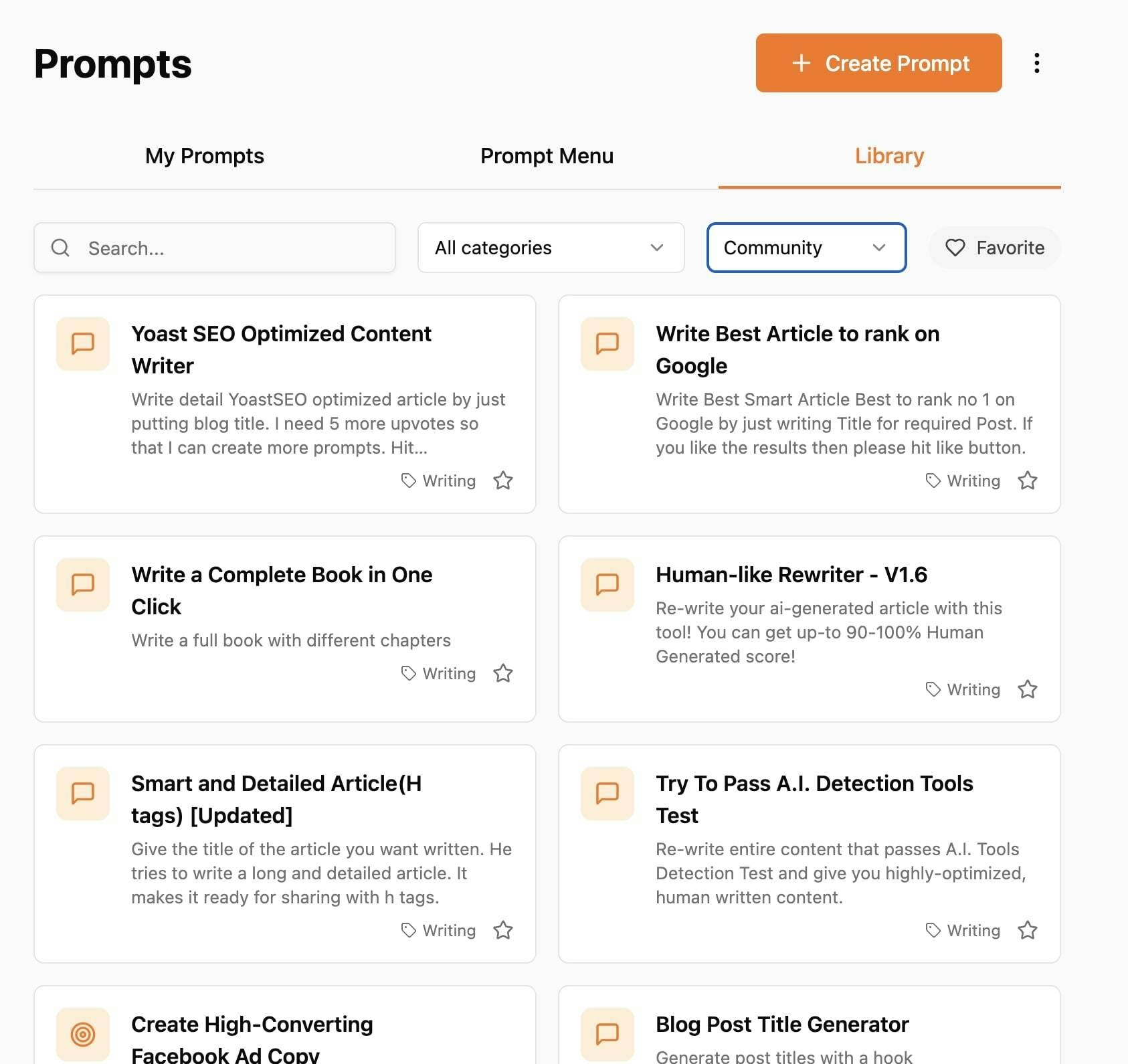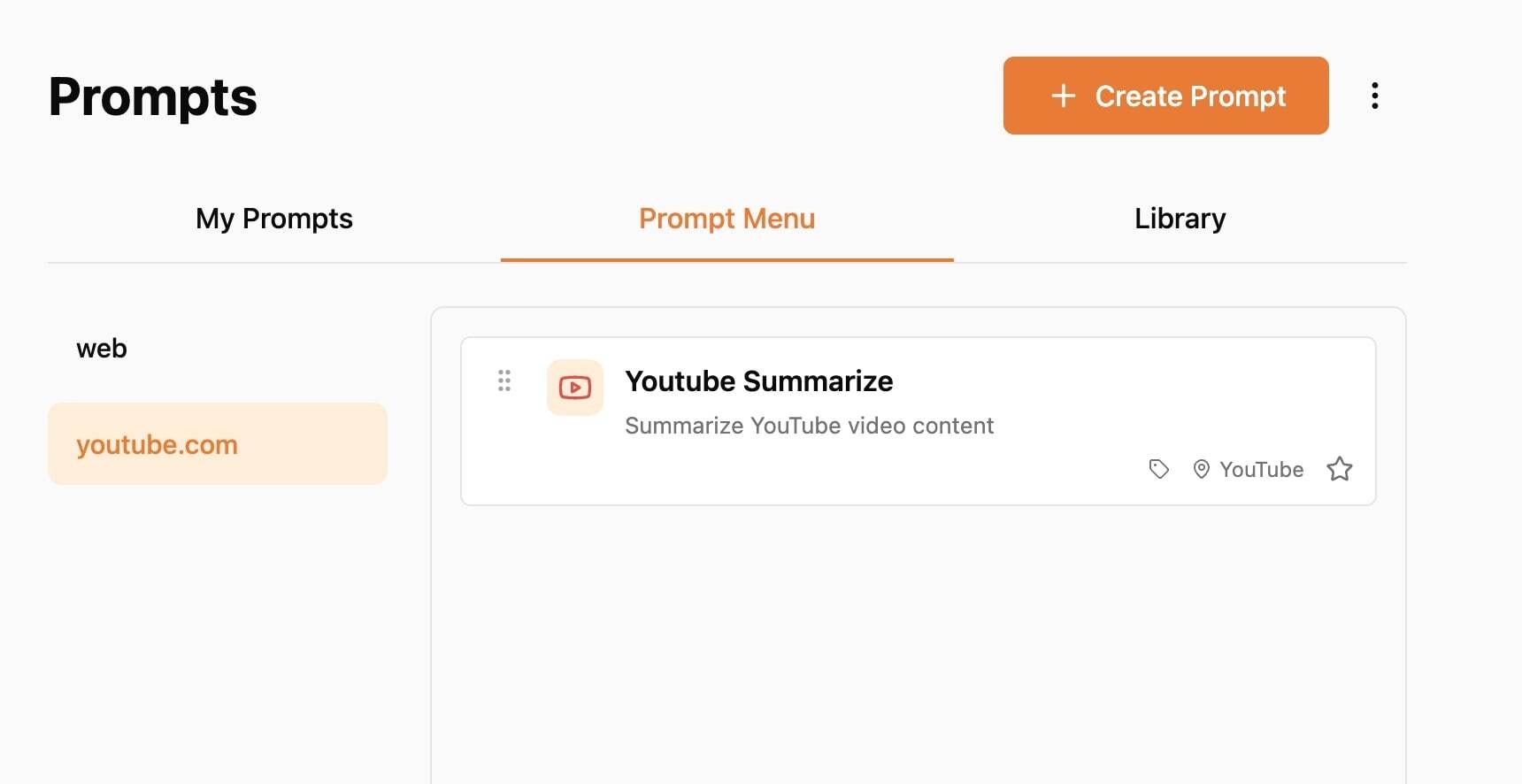My Prompts
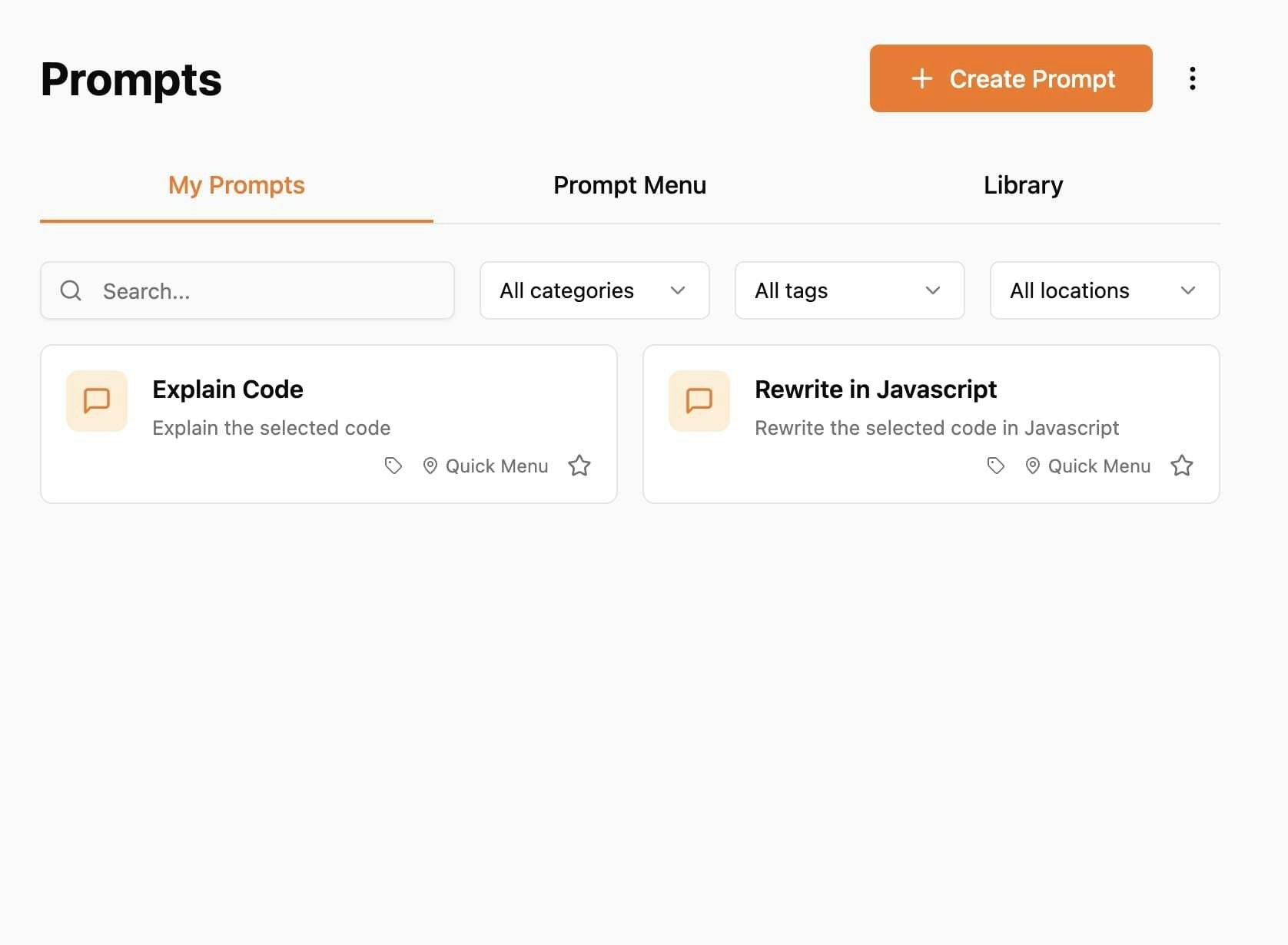
My Prompts
Create New Prompt
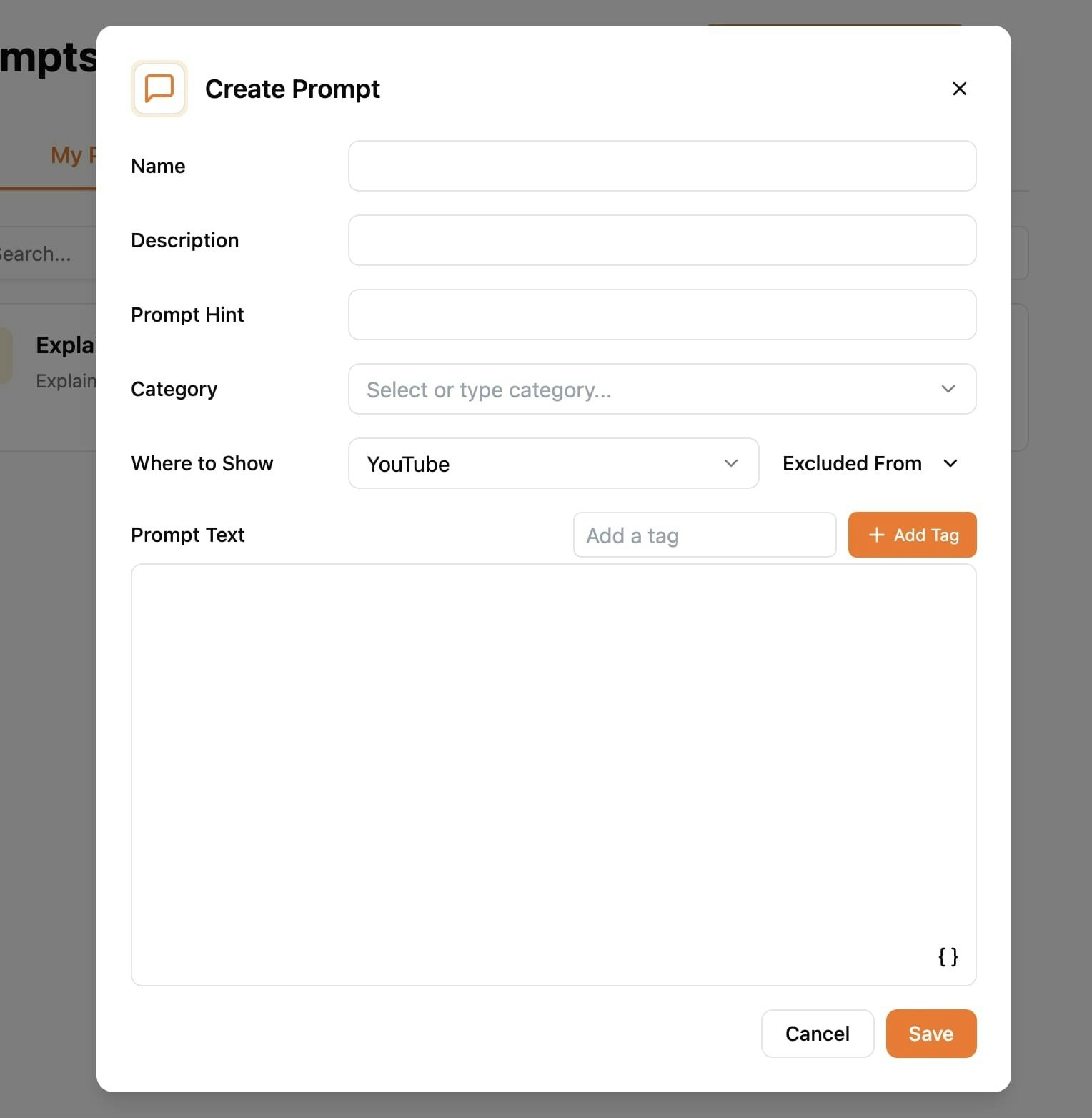
Create New Prompt
Prompt Library
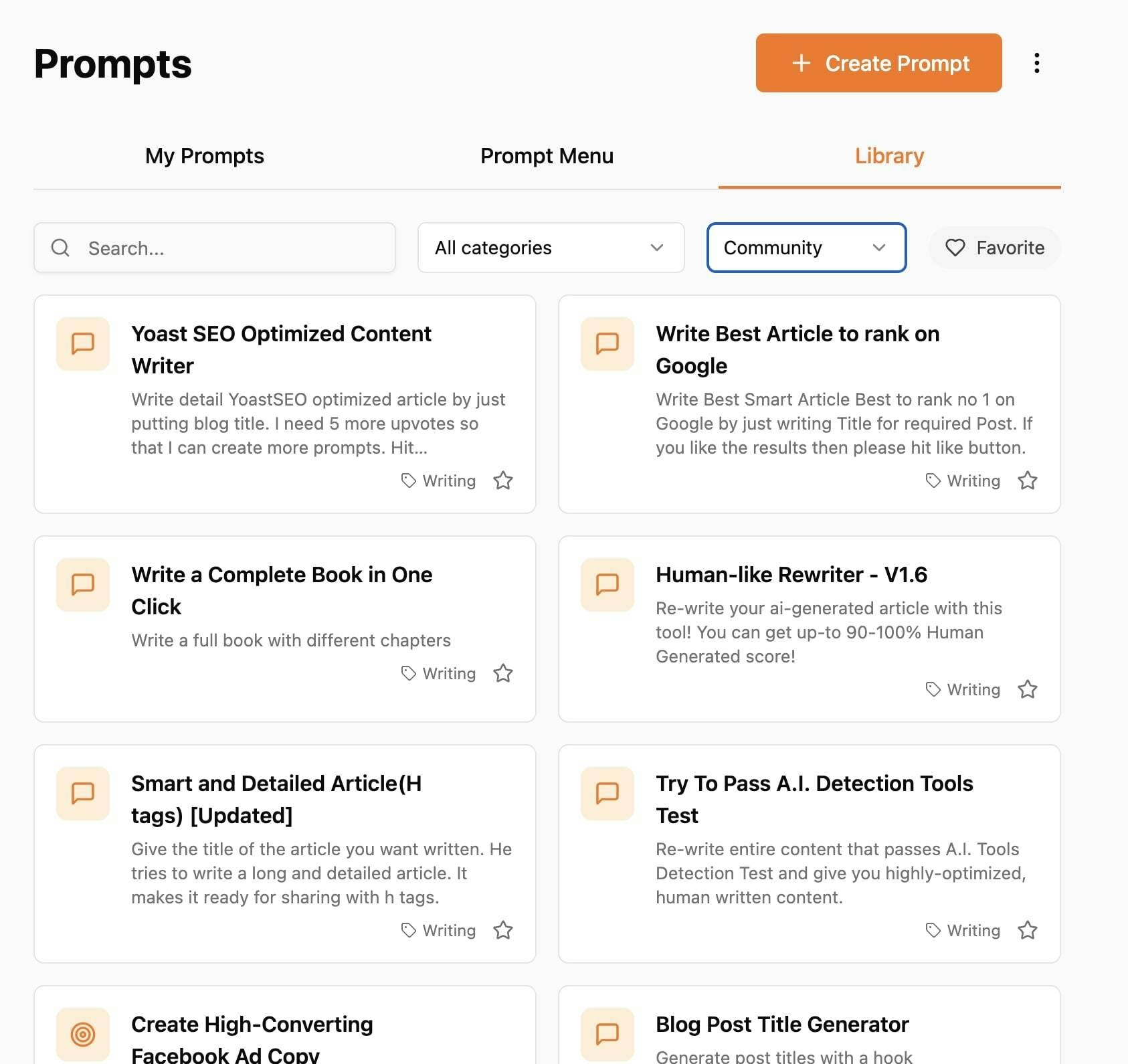
Prompt Library
Prompt Menu
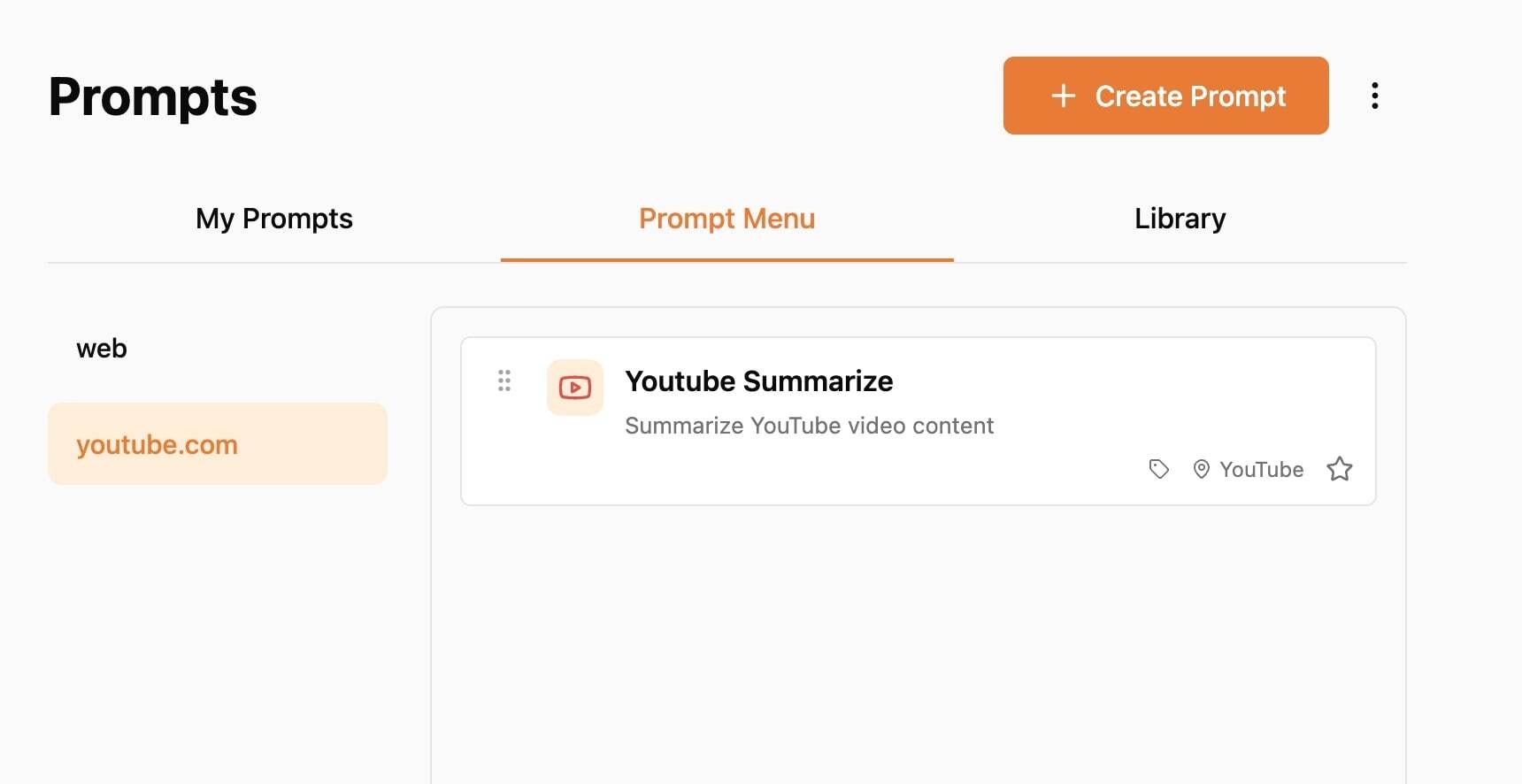
Streamline your AI workflow with our comprehensive prompt management platform: effortlessly add, edit, delete, and search your own prompts, favorite the ones you love, and categorize them with tags for easy retrieval. You can also browse our extensive library of community prompts—copy them to your account, then tailor them to your unique needs. Assign prompts to specific domains and define the order in which they appear, ensuring you see the right prompts at the right time. Our Chrome extension puts this power at your fingertips on any site, allowing you to automatically pull data from the page and feed it into prompts via macros based on site location. With features designed for maximum efficiency, our service ensures that you’ll always have the perfect prompt ready to go—no matter where you work online.