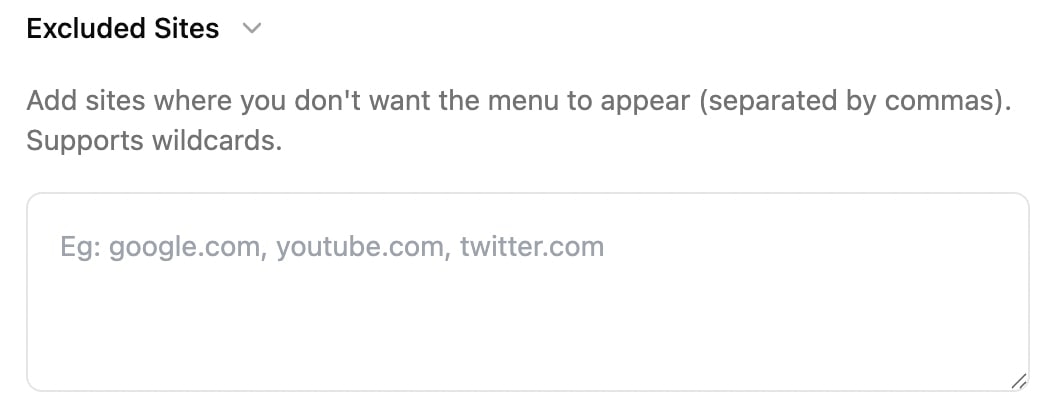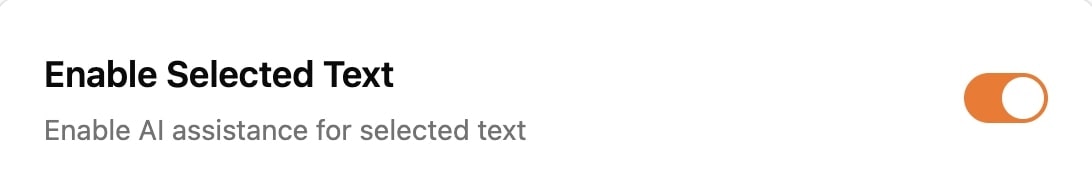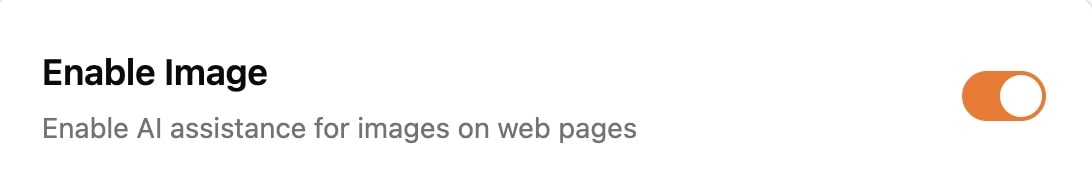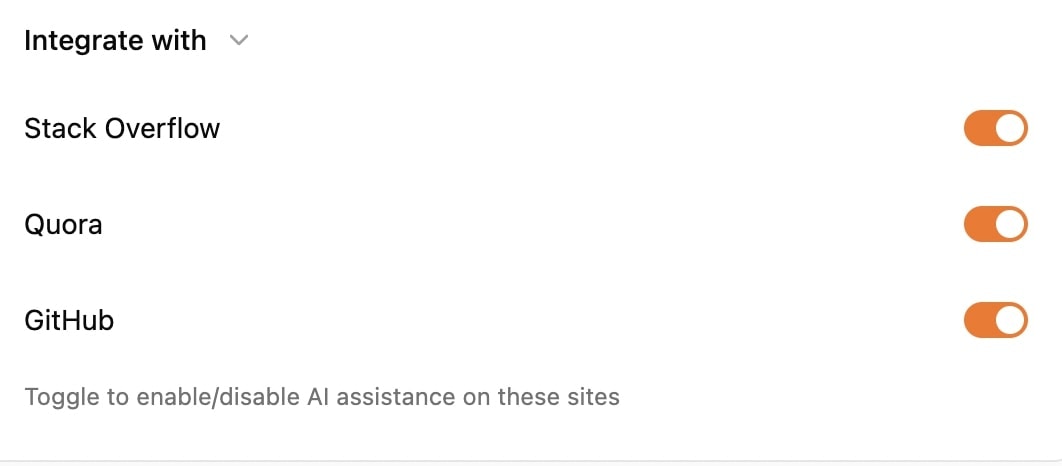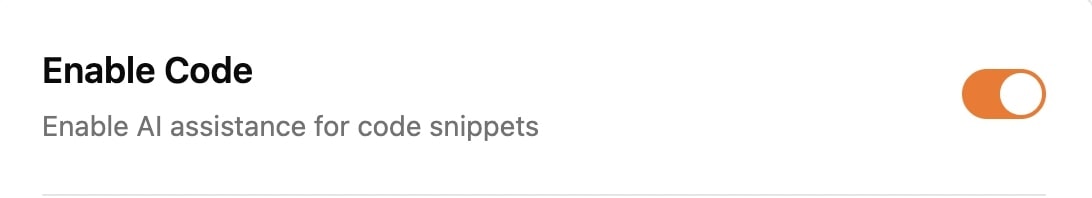- YouTube
- Selected Text
- Image
- Code
YouTube Summarize Button
AI-powered interaction with YouTube videos and content
Feature Toggle
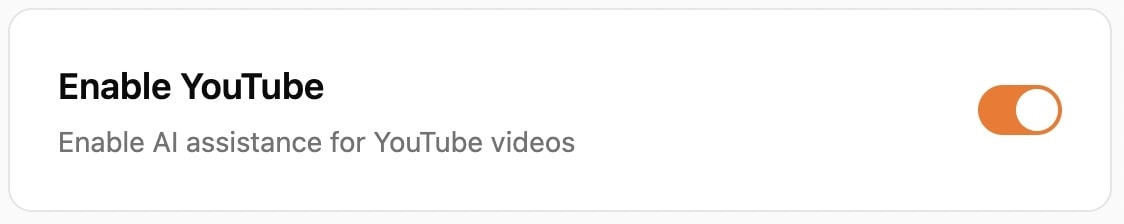
Global Control
Enable or disable the YouTube Assistant functionality globally with a simple toggle switch in your settings. This gives you complete control over when and how the assistant interacts with YouTube content.
Prompt Management
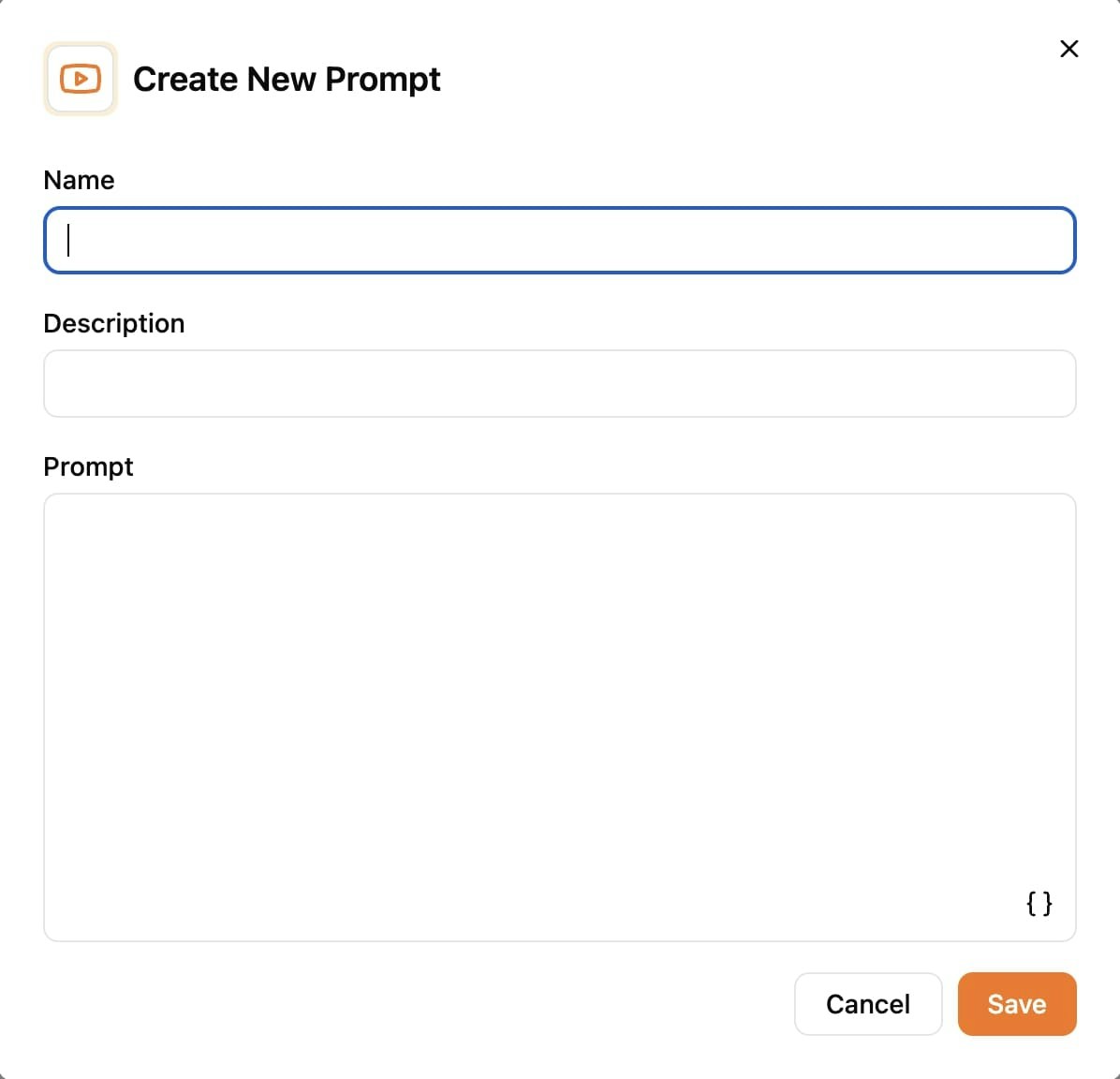
Creating Prompts
- • Click the “Create New Prompt” button to define custom prompts
- • You can create prompts for YouTube, Selected Text, Image, and Code
- • Click the
{}button to add macros - • Change the icon using the top left icon button